What is Tooly?
A quick way to perform actions in your browser on a selected text
Tooly will save you precious time by making it easy to perform common tasks with a single click. It's a lightweight extension that integrates seamlessly into your browsers.
Available for Chrome
Looking to learn more about Tooly? Check out our features.
Customize your Actions
Tooly is a great way to simplify your daily tasks. With over +20 actions easy to add you can customize the toolbar with the actions you required. We have a rich integration with common services you use regulare.
Search, translate and share your way with Tooly!
Bookmark/Share selected Text
Save all the best parts of a website and manage them in one place. Just highlight what you want to save and Tooly will save it as a bookmark. Return to it later, or share it with others.
Extension control
Tooly gives you the power to decide how you want to use it. From the extension toolbar menu, you can easily enable/disable the Toolbar and also block/allow individual websites or pages.
With over +20 integrations
What do our customers think?
Write a review
Tim Peterson
Software Developer
Revisit a specific phrase with just one click! Saves time & just feels nice to use. Finally a useful Extension with a proper qol improvement.

Jonathan Mausbach
Entrepreneur, Developer
I'm happy with the Tooly extension. It is very useful and I can check text or search for keywords quickly. A good tool for daily use.
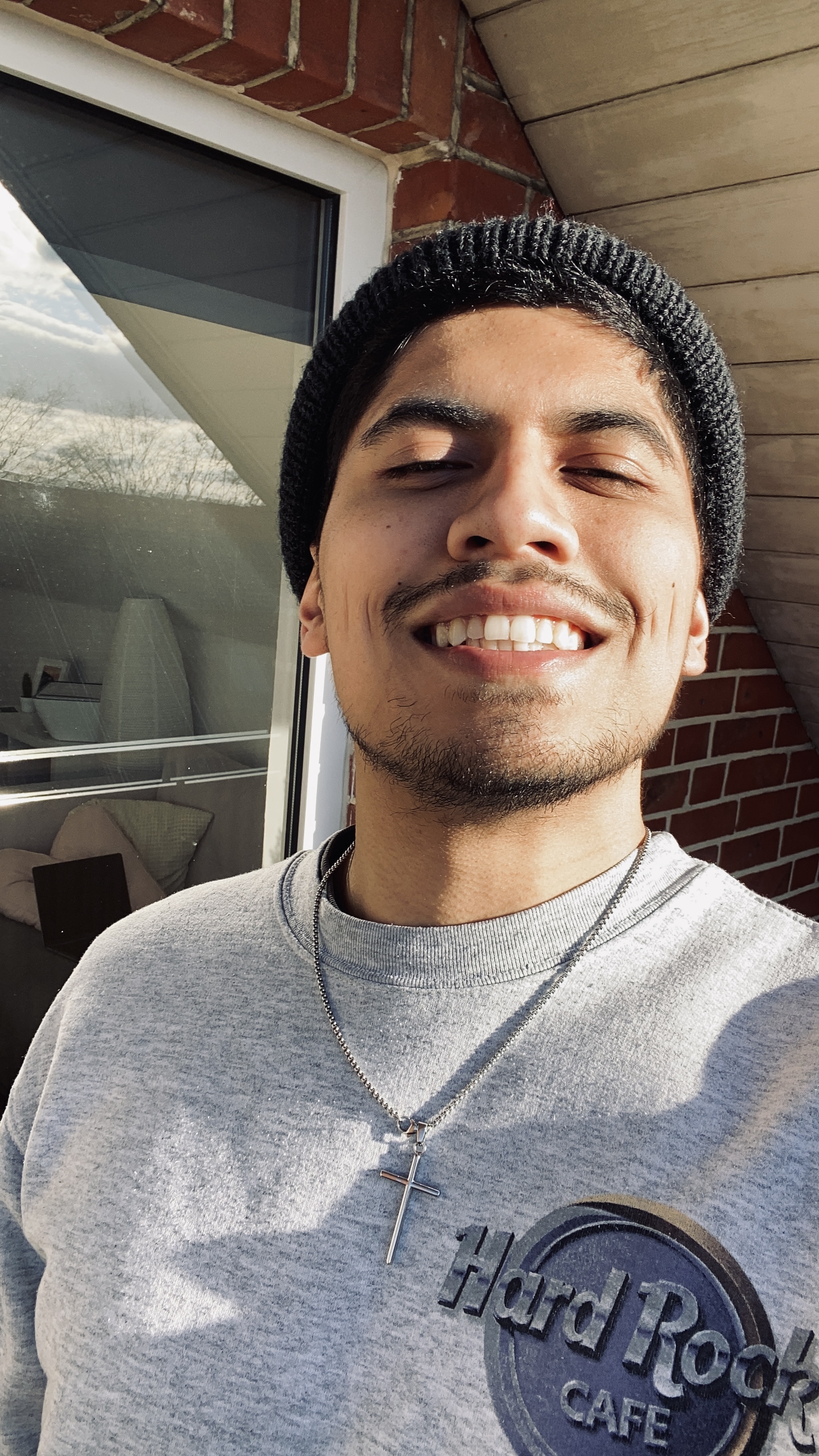
Dominik Ginting
Software Developer
I always struggled to organize my bookmarks for specific topics, but with this extension it feels easy and fast by just highlighting the specific phrases and saving them. Love it!
Frequently Asked Questions
Can I use this tool on any website?
Yes, you can use it on every website. We also have a full-extension control option that allows you to block/allow individual websites or pages.
What integrations are available?
We have a rich integration with common services you use regulare. Search, translate and share your way with Tooly!.
How can I customize the actions?
In our extension settings you can easily customize the actions you want to use. You can customize the actions depending on your needs!
Give it a try
You don't need to open extra windows. We will help you added useful actions on your browser's tool bar. Now you can translate, tweet, share, email and much more!